We work exclusively with firms that have committed to make those positive changes to grow their practice.
Over 18 years ago we fell in love with document automation. We love what it can do for a attorneys. It all started when Liz took a class in law school on how to automate documents in HotDocs. After becoming hooked, she later went on to work as a trainer and consultant for HotDocs. Then in 1998 she created REAL Automation Solutions.
Why was Liz drawn to document automation? Back then it had to do with the simple fact that it saves time and reduces errors. Since those early days, we have personally seen how document automation reduces at least half the time it takes to produce documents. It also reduces errors and makes it easier to train new team members.
One of our first clients happened to be Thomas D. Begley. Jr. He loved what HotDocs could do for his practice. He told us that document automation has done more for his practice than any other thing that he has implemented. We’ve worked with hundreds of law firms over the years and those other firms have had similar results to Tom’s.
The question we have for you is this: If you could cut in half the time it takes for document preparation time, what would you or your staff do with that free time?
We guarantee through our 3 Point Document Automation Promise that you will get results by cutting your document preparation time, reducing errors, and easily training your staff.
Cut document preparation time by over 50%.
- You only have to enter information once for all of your documents. This speeds up the production process and eliminates errors from multiple entries.
- All of your documents are placed in a central repository so it’s easy to find the right one.
- Document automation lets you give your best work every time, not just the ones you have extra time for.
- Create a workflow that your team members can follow and ensure that all the right information gets entered in the document.
Reduce errors by over 50%.
- Enter your clients information only once and use that information throughout your documents
- Stop using your previous clients documents to create your current clients documents. This ensures that a paragraph or a word that shouldn’t belong in the document doesn’t accidentally stay in the document
Easily Train staff
- Interactive interviews allow you to ask the right questions to to get the right results in your documents
- We will train your staff on how to use the documents and put that training in a video so future team members can easily learn as well.
How does Document Automation work?
Getting Your ROI with Document Automation
We know that unless you see the results that you are looking for and get a return on your investment, there is no reason to undertake a document automation project. The key to understanding the ROI on the project starts with understanding the time you and your team are spending creating your documents.
Most firms have a sense of how long it takes to prepare their documents but don’t fully consider all of the time it really takes. They are unaware of the real cost of correcting errors, going back to the attorney and client for more information, and reentering the information in the documents.
Studies have shown that most people underestimate the time it actually takes to complete a task.(1) This is why we are passionate about helping you create a baseline of how long it takes to create your documents before automation and after automation. Once the baseline is created by your team, we can give you an after automation time that you can use to understand your ROI.
Your Next Step
Your next step to reduce the amount of time to prepare documents and grow is for us to meet and go through how you currently prepare your documents. This will take 30 minutes. During this 30-minute one on one phone meeting, we will go through your process and give you our system to track time to create a baseline. Once the data is entered into our system, we can then create a report that shows you how much time you are currently taking and how much time it will take after document automation.
We invite you to a one on one meeting so we can give you some insight into how we have helped other practices like your increase their profitability. Call us at (801) 766-3183 to schedule your one on one meeting.
(1) Buehler, Roger; Dale Griffin; Michael Ross (1994). “Exploring the “planning fallacy”: Why people underestimate their task completion times”. Journal of Personality and Social Psychology. American Psychological Association. 67 (3): 366–381. doi:10.1037/0022-3514.67.3.366.
Buehler, Roger; Dale Griffin; Michael Ross (1995). “It’s about time: Optimistic predictions in work and love”. European Review of Social Psychology. American Psychological Association. 6: 1–32. doi:10.1080/14792779343000112.